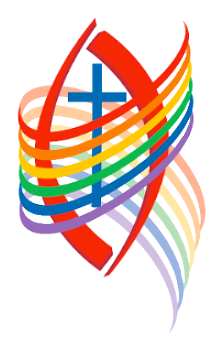Did your Minister leave and run off with the sign in credentials to your church’s Facebook account? Did the volunteer on your communications team finish their term and didn’t give you access to your YouTube or Canva accounts? Is one of your staff members on leave and not accessible to retrieve passwords to your MailChimp or X accounts? Need to set up a meeting but don’t have the password to the Zoom account and your Church Administrator left abruptly.
You could be left out in the cold and shut out of your online church accounts like MailChimp, Facebook, Instagram, X, Canva, MailChimp, Constant Contact, YouTube, Vimeo etc.
The importance of setting up more than one administrator of your online church accounts has never been more important. The importance of having more than one leader, staff member or volunteer the ability to access your online accounts for church business has excelled as we move much of our messaging and communications online in digital formats.
Gone are the days where file folders of paper can be handed over to new staff or ministry personnel or committee members.
Two-Factor Authentication(2FA) or One Time Passcodes (OTP) are our new reality with bad actors coming up with new scams daily. Two-Factor Authentication and One Time Passcodes are important ways to verify your church’s identity and the user logging in. These 2FA or OTP notices should go to Communications or Administrative emails or phone numbers not to personal phone numbers for verification.
Best Practices:
- Assign more than one administrator on accounts such as Facebook. Many online and social media platforms offer differing levels of permission to be assigned to administrators depending on their responsibilities, so it isn’t necessary to turn over full control of your accounts, but a person can be given permissions limited to posting and replying to posts, for example.
- Make sure the Two-Factor Authentication (2FA) or One Time Passcodes (OTP) go to an accountable staff or volunteer person that is available to access where these authorizations land.
- Separate personal and business emails when creating accounts for your community of faith. Church email accounts should be set up as an example “administrator[your church name or initials]@gmail.com”.
- Create a secure password log to be held by your church treasurer or administrator
- Set up a dedicated communications or media email account that can be accessed by more than one accountable staff or volunteer member to be used for online community of faith accounts.
Consider using a social media management platform where you can manage access to multiple platforms from one place. The General Council Office uses Hootsuite, and there are many others to choose from, such as Buffer.
[Photo Sara Kurfess via Unsplash]
Submitted by Michele Petick, Websites and Social Media Manager, Administrative Assistant
Antler River Watershed, Horseshoe Falls, Western Ontario Waterways Regional Councils.